Mengganti Nama Processor
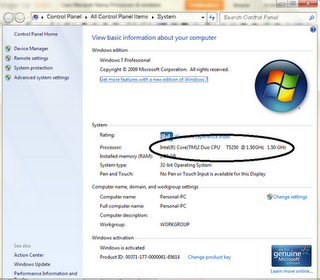
- Buka Regedit, Start > Run > Regedit
- Pilih HKEY_LOCAL_MACHINE\HARDWARE\DESCRIPTION\System\CentralProcessor\0
- Klik 2x pada String name Processor name string
- Ubah nama processornya (ingat hanya nama processor, perubahan kecepatan tidak akan berpengaruh)
- Ok
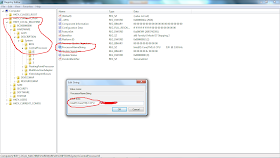
Nah sekarang cek di system properties, caranya yaitu klik kanan icon my computer pada desktop > properties. Nah silahkan di lihat hasilnya. Contohnya seperti ini :

Cukup mudah bukan. Anda bisa mengganti sesuai selera anda, misal processornya dual core diganti core i7, wah gokil tuh. atau nama anda sendiri processornya. Semoga tips or trik ini dapat bermanfaat buat anda sekalian. Salam blogger dari mas Reg,,,,,!!!!!!!
Belum ada komentar untuk "Mengganti Nama Processor"
Post a Comment
Help me from your comments. Give a building comments. If you like this blog please join or follow this blog and I will follow you back. Confirm me if you have success to followe on my facebook profile. To see my facebook profile you can see in "About Me"
Do not leave your comment about your url blog. It will be detect as spam.
Thank you for your visit.